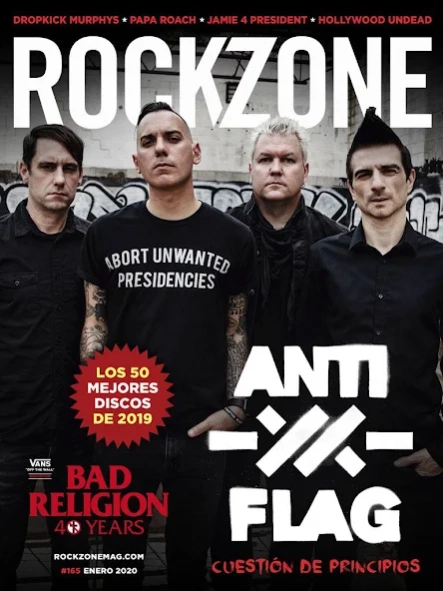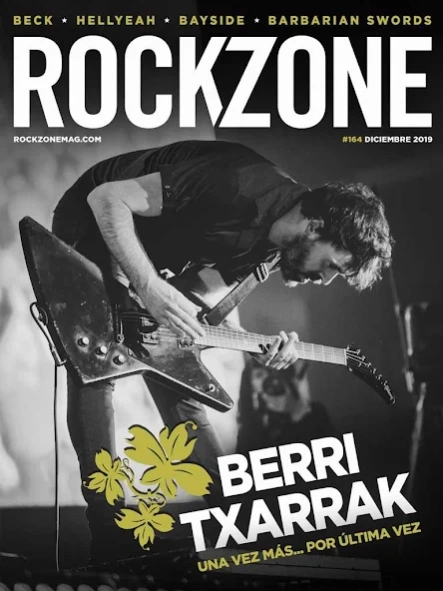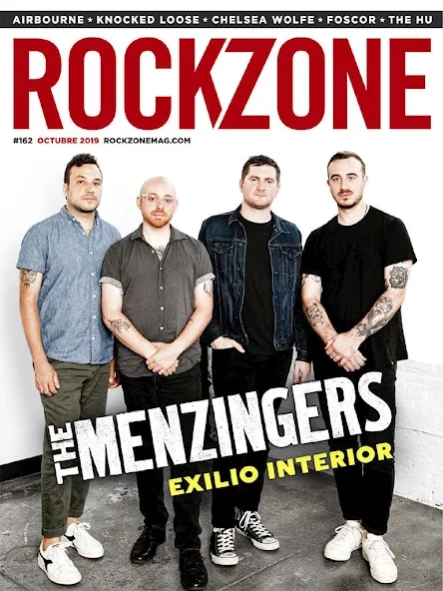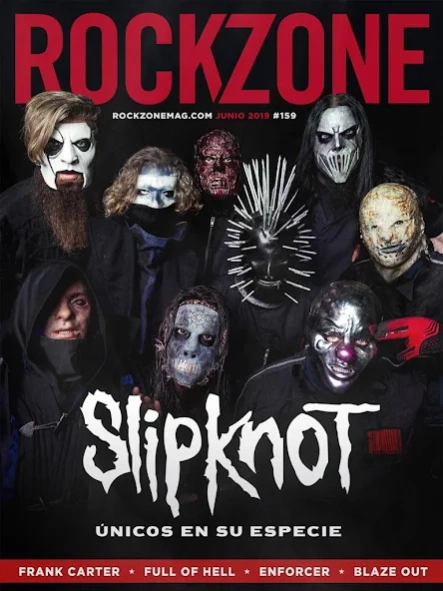RockZone 4.3
Continue to app
Free Version
Publisher Description
RockZone - Rockzone, No. 1 magazine of alternative rock in Spain
MAGAZINE ROCKZONE, NOW 100% FREE
Download our magazine for free every month!
Welcome to the official app of RockZone, the # 1 alternative rock magazine in Spain. After 8 years in paper edition, the magazine makes the leap to its digital edition with the same objective: to bring to our readers the news of the different styles of alternative music: rock, punk, metal, hardcore, indie ... of in-depth interviews with both established artists and new promises, reviews of the latest releases and chronicles of musical events.
RockZone Digital offers a new experience through multimedia content with exclusive videos and audios.
Follow us on:
https://www.rockzonemag.com
https://twitter.com/rockzone
www.facebook.com/RockzoneMag
---
TECHNICAL NOTE:
Do you have problems downloading a copy?
Go to Settings, look for "Date and Time" and check that you do not have "manual time", but "Automatic date and time" and "Automatic time zone". Close the app, restart it and try the download again.
The download must be made from a stable WIFI connection.
If you have any problem, write to the technical service of the app:
info@pressmatic.es
About RockZone
RockZone is a free app for Android published in the Newsgroup Clients list of apps, part of Communications.
The company that develops RockZone is pressmatic. The latest version released by its developer is 4.3.
To install RockZone on your Android device, just click the green Continue To App button above to start the installation process. The app is listed on our website since 2018-11-27 and was downloaded 1 times. We have already checked if the download link is safe, however for your own protection we recommend that you scan the downloaded app with your antivirus. Your antivirus may detect the RockZone as malware as malware if the download link to es.itbook.rockzone is broken.
How to install RockZone on your Android device:
- Click on the Continue To App button on our website. This will redirect you to Google Play.
- Once the RockZone is shown in the Google Play listing of your Android device, you can start its download and installation. Tap on the Install button located below the search bar and to the right of the app icon.
- A pop-up window with the permissions required by RockZone will be shown. Click on Accept to continue the process.
- RockZone will be downloaded onto your device, displaying a progress. Once the download completes, the installation will start and you'll get a notification after the installation is finished.